How Sales Call Recording Helps Teams Close More Deals
As far as sales tips go, recording sales calls is one of the few that works for every team—including yours. Not only does it help with training, but it also provides a wealth of data that can be used to improve your sales process and close more deals. And who wouldn’t want that–after all, hitting your quota is the name of the game.
If you haven't already started recording sales calls, now's the time. We're about to show you how leveraging sales call recordings can help your team close more deals and, as a result, boost revenue for your business. We'll also introduce you to some of the best call recording software in the market so you can get started right away.
Ways to Use Sales Call Recordings for Sales Enablement
Whether you're a sales rep or a sales manager, there are several ways you can use sales call recordings to your advantage.
For Sales Reps
Let's begin with how sales reps can use recorded sales calls!
1. Pick Up on Any Details You Missed the First Time Around
Between trying to pay attention to the conversation, take notes, and think of your next question–let alone close the deal–it's easy to miss something important during a sales call. How often do you find yourself saying, "wait, what did they say?".
This is where recording the conversation can come in handy. You can go back and listen to the recording to pick up on any vital information you may have missed during the call. This is especially useful if you're trying to troubleshoot a deal that's in danger of being lost.
2. Use as a Reference for Future Calls
In addition to catching any details you may have missed, you can also use sales call recordings as a reference for future calls. This is especially helpful if you're selling to a similar buyer persona or industry. You can't possibly remember everything from every single call, so why not have a reference library to draw from?
Listening to past recordings can give you an idea of what worked (and what didn't), so you can replicate the success on future calls. It's also a great way to brush up on your product knowledge and keep your elevator pitch fresh.
3. Improve Your Pitch
Top sellers know that nailing the pitch is key to closing more deals. And what better way to improve your pitch than by recording and listening to yourself deliver it?
After a call, listen back to the recording and take note of any areas you can improve on. Maybe you need to work on your cadence or delivery, or maybe you need to add more energy to your voice.
You can also listen to your peers' sales calls to see how they deliver their pitches and what techniques they use. This is a great way to take your pitch game to the next level.
For Sales Managers
Now, let's see how sales call recordings can be used by sales managers!
1. Coach Your Team
As a manager, you're often in the best position to provide feedback and coaching to your sales team. Traditionally, you'd have to attend some of their sales calls to do that. But with sales recordings, you can listen to any call at any time–which means you can provide feedback even when you're not on the call.
All you need to do is access the library of sales call recordings, choose the calls you want to listen to, and provide feedback. This is a huge time-saver, and it's also a great way to provide more targeted feedback to help your reps improve their performance.
2. Train New Sales Reps
Having a library of sales call recordings from past deals makes sales rep onboarding a breeze. This is an invaluable resource for new sales reps trying to learn the ropes. They can listen to how experienced reps handle objections, pitch the product, and close deals.
Not just that, but the calls don't all have to be from closed deals. Listening to calls where the deal was lost can be just as helpful. You can also have videos that help with product knowledge, objection handling, best practices, and anything else they need to be successful in their role.
That way, you can be sure they're getting the best possible training, and they have the liberty of learning at their own pace and revisiting the recordings as needed.
3. Easily Resolve Disputes
Sales is a high-pressure environment, and there will be times when tempers flare, even between potential customers and your sales reps. If a customer objects, it's important to be able to resolve the issue quickly and efficiently.
Sales call recordings come in handy here because you can listen to the call again and see what exactly happened. This is a great way to get an unbiased view of the situation so you can figure out the best way to resolve it.
Also, it's important to monitor your team's sales calls from time to time to make sure they're following best practices and adhering to company policy. This can be time-consuming, but it has become easier now with the sales call recording solutions, because you can choose which calls to listen to, which parts of the call to listen to, and more.
The 5 Best Sales Call Recording Software in 2022
Now, if you're considering investing in a sales call recording software, here are our top five picks for the best sales call recording apps in 2022:
1. Grain
Imagine if you could have a shared workspace for all your sales call recordings, transcripts, and notes. How helpful would that be? Well, Grain is exactly that—a gateway to all your sales intelligence.
Grain joins your calls to take notes, document the next steps, and files your automated notes in your preferred platforms like Slack, HubSpot, Salesforce, and more.
With Grain, you don't have to worry about forgetting to hit the record button or losing sales call recordings. By just setting up auto record rules, you can have all your sales calls automatically recorded and stored in a secure, searchable library.
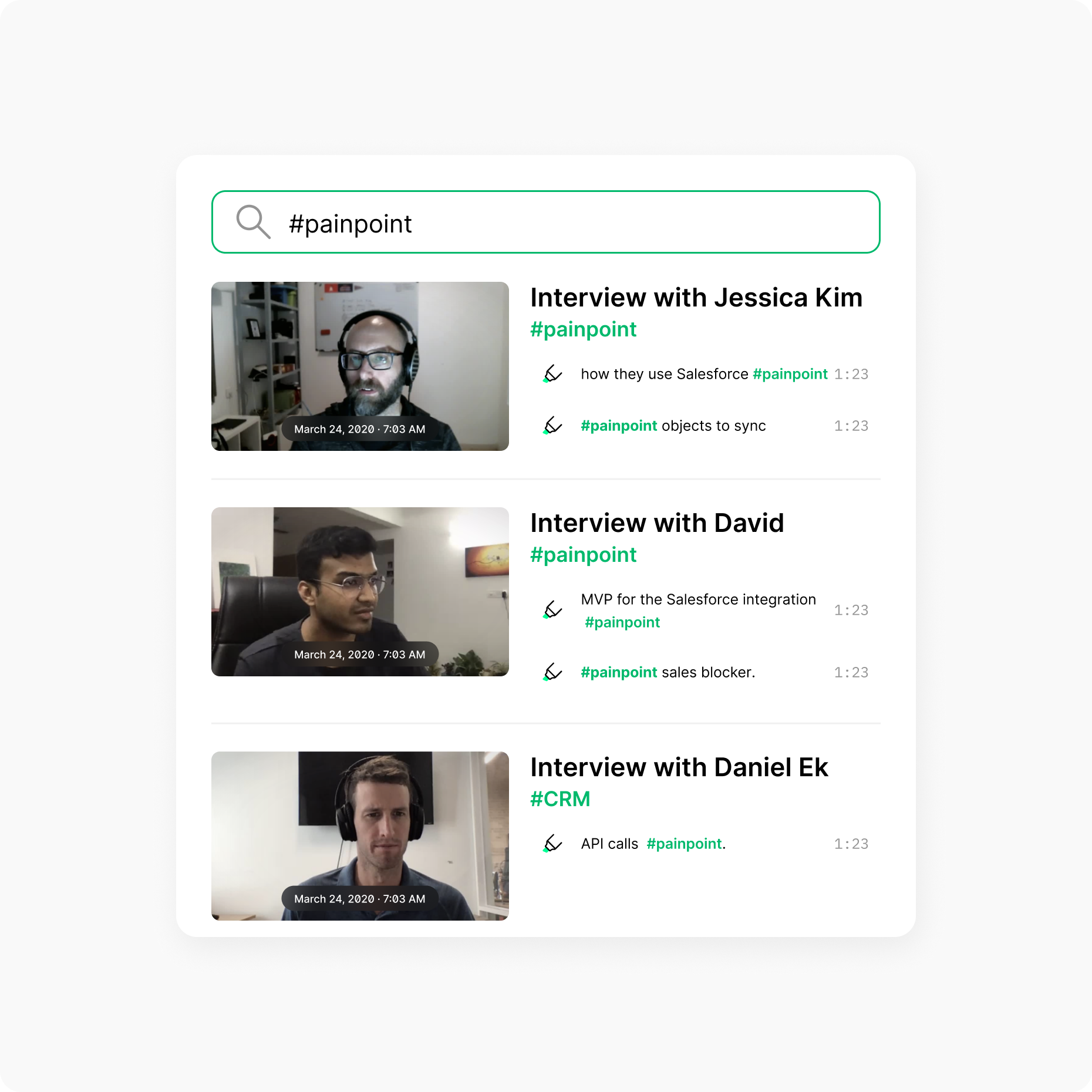
Once the call ends, Grain automatically updates your deal notes in HubSpot, relieving your team from manual data entry and admin work.

You can also transcribe calls in real-time, annotate and capture key moments, and collaborate with your team in the shared workspace. This makes it easy for everyone to organize, access, and review the recordings they need when they need them.

With that library of customer knowledge, you can create sales enablement content with ease. A reel of highlights about your products to share with prospects after the call, testimonials from existing customers, follow-up reels to address specific objections or takeaways, and more.
And on the internal side of things, you can show off product demos, share highlights of top-performing sales reps, review key moments and provide clear feedback, and anything else you can think of.
There's no limit to what you can do with your sales call recordings when you have them all in one organized place. And that's what Grain gives you–a wealth of sales intelligence at your fingertips.
How to Record Sales Calls Using Grain?
With Grain, you can record your sales calls in three simple steps.
- Create a Grain account
- Connect your Google Calendar
- Auto record your sales calls
Step 1: Create a Grain account
Sign up for Grain and create a new workspace—a place where all your recorded sales calls will be saved. Invite your sales team if you’re planning to record the sales calls from your team.
Step 2: Connect your Calendar
Once you’re in, connect your Calendar so that Grain can automatically detect and record your sales call.
Note that you’ll be able to adjust record rules to ensure you’re only recording the sales calls. For example, you can disable Grain from joining and recording your team meeting.
Step 3: Record your sales calls
When your meeting starts, Grain will join the call to record and transcribe the conversation in real time. You can clip and annotate key moments while on the call—or do it after the fact. Also, your team can log into the Grain workspace to search, review, and share any sales call recordings.
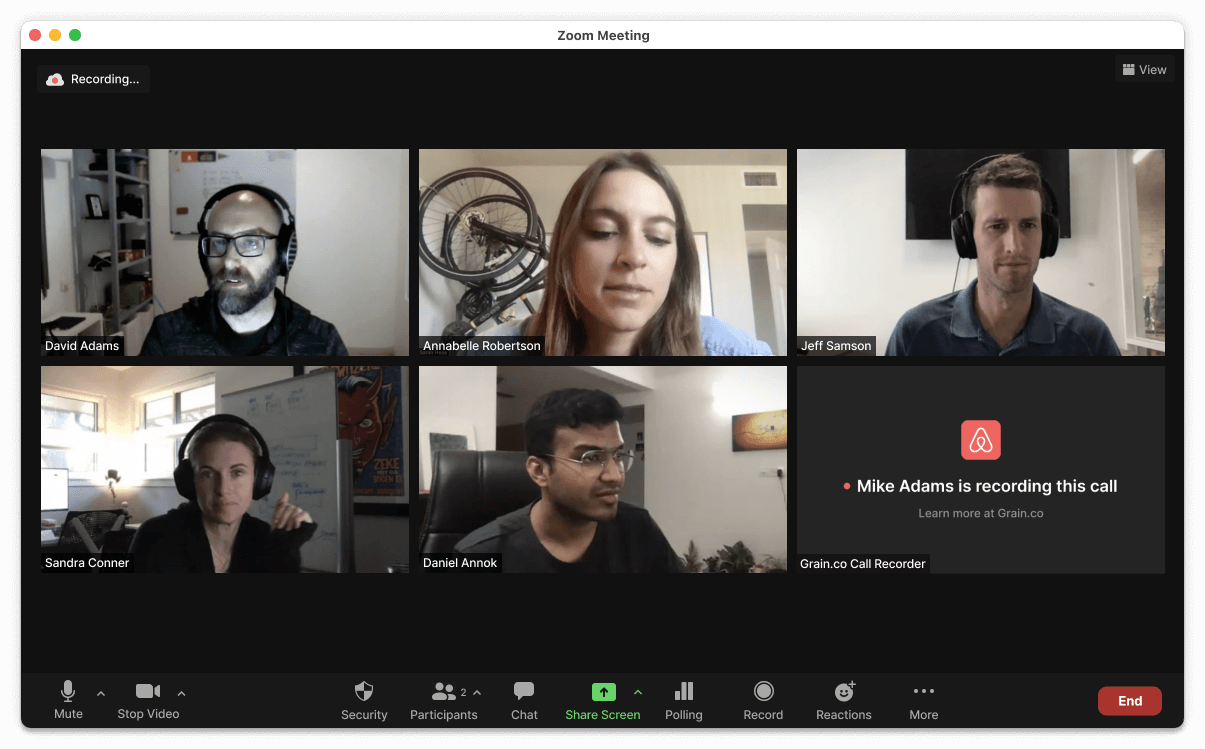
2. Revenue.io
Revenue.io is a complete sales toolkit that comes with everything you need to streamline your sales process, from automatic call recording to advanced reporting features.
Revenue.io also offers real-time transcription, so you can easily take notes during sales calls without stopping the recording. And if you need to review a call later, you can just search for key terms in the transcript to quickly find what you're looking for.

Plus, with Revenue.io's advanced reporting features, you can keep track of your team's performance and see how they're doing against their quotas. This is invaluable for sales managers who want to make sure their team is on track and hitting their targets through AI-driven alerts.
Its integration with Salesforce also makes it easy to connect your sales call data with your CRM for even more insights. Overall, Revenue.io is a complete solution for streamlining your sales process and closing more deals.
3. Gong
If you have a large sales team, you'll need a solution that can handle all your sales call recordings and provide you with insights at scale. And that's where Gong comes in.
Gong is specifically designed for enterprise-level sales teams and offers powerful features like auto recording, real-time transcription, and advanced analytics. With Gong, you can easily keep track of your team's performance and see where they need to improve.

What also makes it so powerful is that it's compatible with almost any tool you use–whether that's a web conferencing platform, VoIP, or CRM.
Using its reports and insights, you can accurately see how your pipeline is progressing and where deals are getting stuck. You can also measure your team's performance, identify areas of improvement, and make data-driven decisions to close more deals. Looking for gong alternatives? We got you covered.
4. HubSpot Call Recording
If you're already using the HubSpot CRM, you might consider using its built-in call recording system. It's a great way to automatically record and analyze all your sales calls so you can easily jump to key points for deeper analysis.
What makes it unique is that it picks up on keywords and topics mentioned throughout the call. So if you need to review a call later, you can just search for those terms in the transcript and quickly find what you're looking for. And even if you don't search, HubSpot Call Recording will still surface important calls and moments for you.

On top of that, that keyword data is also tied to your CRM data. So you can see which deals were mentioned on calls or even trigger workflows based on call keywords.
Plus, it integrates with the HubSpot CRM, so you can easily connect your sales call data with your customer's contact information. This gives you a complete view of your interactions with them and makes it easy to follow up or create workflows.
5. SalesLoft
Last, we have SalesLoft–a full-blown sales engagement platform that just happens to include a call recording feature. And while it's not the platform's main focus, it's still a very robust and powerful tool.

SalesLoft offers auto-call recording as well as real-time transcription, so you can easily take notes during calls. You can also search transcripts for keywords or review calls by manually adding tags.
Where it shines is that it offers a host of other tools for sales forecasting, sales acceleration, sales tracking, sales training, sales automation, and much more. That means you can use SalesLoft not only to record your sales calls but also to streamline your entire sales process in a comprehensive dashboard.
So if you're looking for a sales platform that can do it all, SalesLoft is worth considering.
The Takeaway
A sales call recording tool can be extremely helpful for sales teams of all sizes. By automatically recording and transcribing calls, you can easily keep track of your team's performance, identify areas of improvement, and make data-driven decisions to close more deals.
If you're unsure which tool to choose, here's a recap. If your business is a small to midsize company, then Grain should be your go-to tool. If you're a large sales team, then Gong is a great option. Next, if you want to accelerate your sales pipeline, go for Revenue.io.
And if you're already using the HubSpot CRM, then their built-in call recording feature is worth considering. Lastly, SalesLoft offers a comprehensive sales platform that just happens to include call recording as one of its many features.
So, what are you waiting for? Invest in a sales call recording tool today and give your team the boost it needs to close more deals.


.png)



